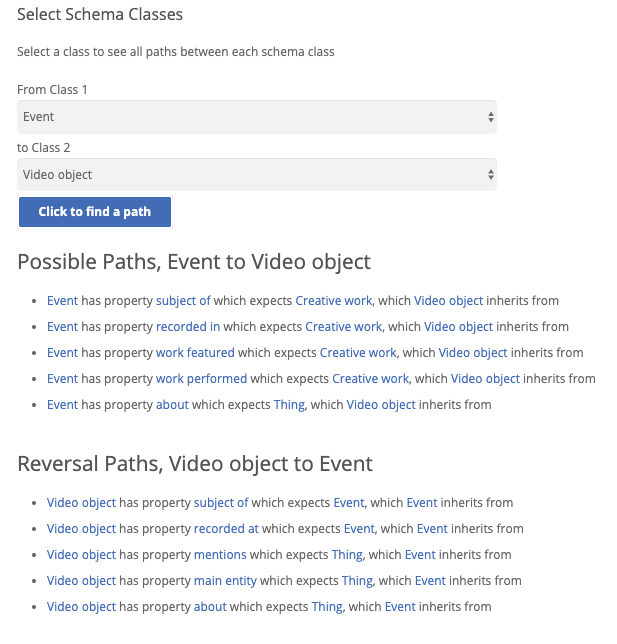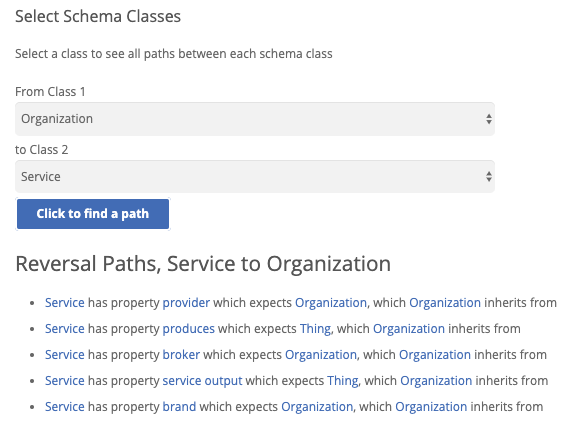This support document describes how to use the Schema Paths Tool, an excellent resource when you're not sure the best Schema.org property to use to connect two entities. You can access the Schema Paths Tool from within your Schema App account or at our free, publicly-accessible Schema Paths webpage.
The tool will require you to select two classes to connect. You can select them from the drop-down list, or type in the name of the class you’re looking for. Then click on “Click to find a path”. Essentially, you’re asking the tool: how can these things be connected? The tool will present you with a list of all possible properties to relate these data item types.
You’ll notice the Schema Paths tool presents available properties in two directions:
- Possible Paths, which connect the first selected class to the second, and
- Reversal Paths, connecting the second class to the first.
You'll also notice that certain selected classes will only return paths in one direction. This is because the rules governing these data item types only allow for a unilateral relationship. For example, the Schema Paths tool will only show Reversal Paths connecting a Service to an Organization. So, if you wanted your schema markup to state that an Organization provides a Service, the statement would have to be: Service → has provider → Organization. The Service would need to be the primary entity, and the Organization would be embedded within it by way of the provider property.
Getting to know all the types and properties in Schema.org’s vocabulary is a bit like learning grammar for a new language—but getting it right doesn’t have to be hard! Equipped with the Schema Paths tool, you can ensure you’re leveraging the semantic relationships between data items quickly, effectively, and painlessly.